The Waypoints Extension
If you have purchased the Waypoints Extension, then the following new instruments are available for you, and can be placed anywhere on the fly-screens.
Next route point

When flying according to a route of waypoints, Flyskyhy automatically keeps track of the waypoints you have reached already, and which one is the next on the route. The Next Route Point instrument shows the distance and direction towards the next waypoint on the route. The distance shown is towards the boundary of the waypoint, measured along the optimal route. So once it drops to zero you have reached the waypoint.
The large arrow shows the direction to the waypoint along the optimal route. It has a blue, orange, or red color depending on whether it is reachable on normal glide. The green line is your current flight direction, which makes it easy to keep you on track: simply align the line with the arrow. The small black arrow head is the direction to the next waypoint after this one.
The large arrow shows the direction to the waypoint along the optimal route. It has a blue, orange, or red color depending on whether it is reachable on normal glide. The green line is your current flight direction, which makes it easy to keep you on track: simply align the line with the arrow. The small black arrow head is the direction to the next waypoint after this one.
Glide to next

This shows the glide ratio required to reach the next waypoint on the route. Its value is based on the altitude that was specified for the waypoint (or ground level if no altitude was given).
Height above next

The height difference between your current altitude and the altitude specified for the waypoint.
Distance to goal

The horizontal distance to the last waypoint on the route, when following the optimal path along the intervening waypoints.
Glide to goal

The minimum glide ratio required to reach the last waypoint on the route, when following the optimal path.
Height above goal

The height difference between your current altitude and the altitude specified for the last waypoint on the route.
Speed to start

The horizontal speed required to reach the next waypoint exactly at its start time. It assumes you are following the optimal path. For an exit waypoint with start time, this is the point where you leave the waypoint, possibly flying through it first.
Time to start

A count-down in minutes and seconds to reach the next waypoint that has a start time.
Next/last waypoint
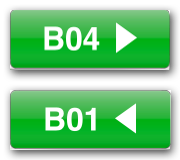
The next waypoint instrument shows the name of the next waypoint on the route. When pressed, it allows you to skip the waypoint, as if you had reached it normally. This is practical for optional waypoints that do not necessarily need to be reached. Do not use this for a normal waypoint, unless you are certain that it was incorrectly specified.
The last waypoint instrument shows the same for the waypoint you have just passed. It allows you to go back to that waypoint.
The last waypoint instrument shows the same for the waypoint you have just passed. It allows you to go back to that waypoint.